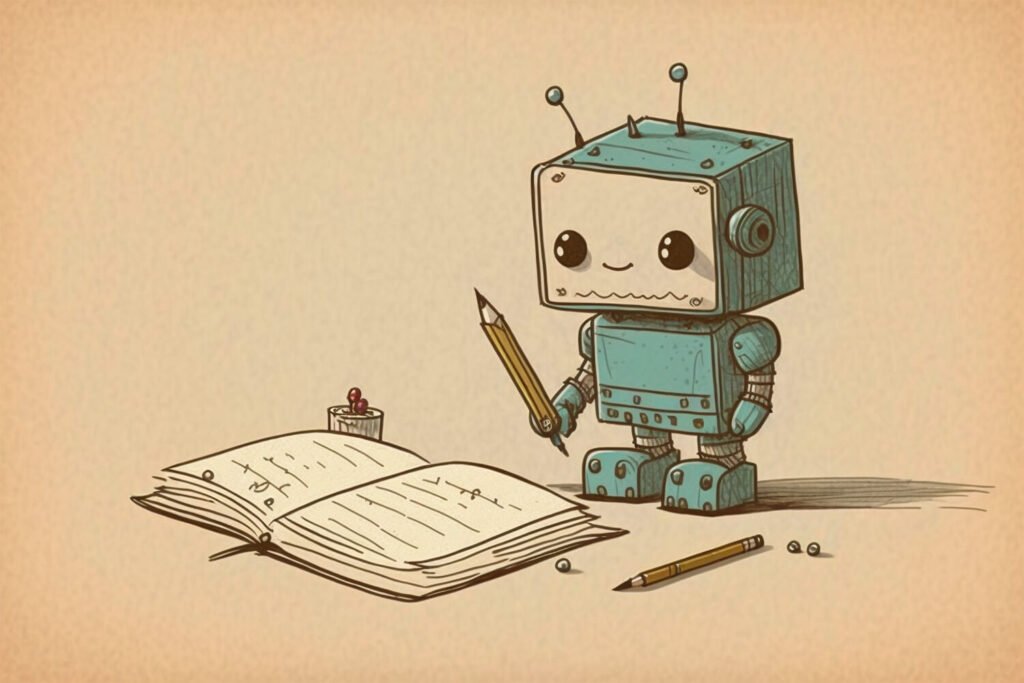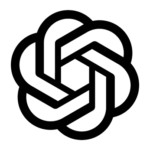Introduction
Want to write a book to spread knowledge, do a passion fantasy project or earn money selling it on the side? No worry we got you covered. AI has changed our output making it much faster and easier to write a book! Writing a book can be a daunting task, but with AI-powered writing tools, you can produce high-quality content quickly and efficiently. In this comprehensive guide, we’ll cover everything you need to know to write a book using AI, including publishing and monetization steps, as well as additional information from industry experts.

Step 1: Choose an AI Writing Tool
The first step in writing a book using AI is to choose the right AI writing tool. Some popular AI writing tools include ChatGPT and JasperAI. Once you’ve selected an AI tool, familiarize yourself with its interface and features, and learn how to input your topic to generate content. We have written more indepth guides you can read about these tools here.
The Most Popular AI Writer Model
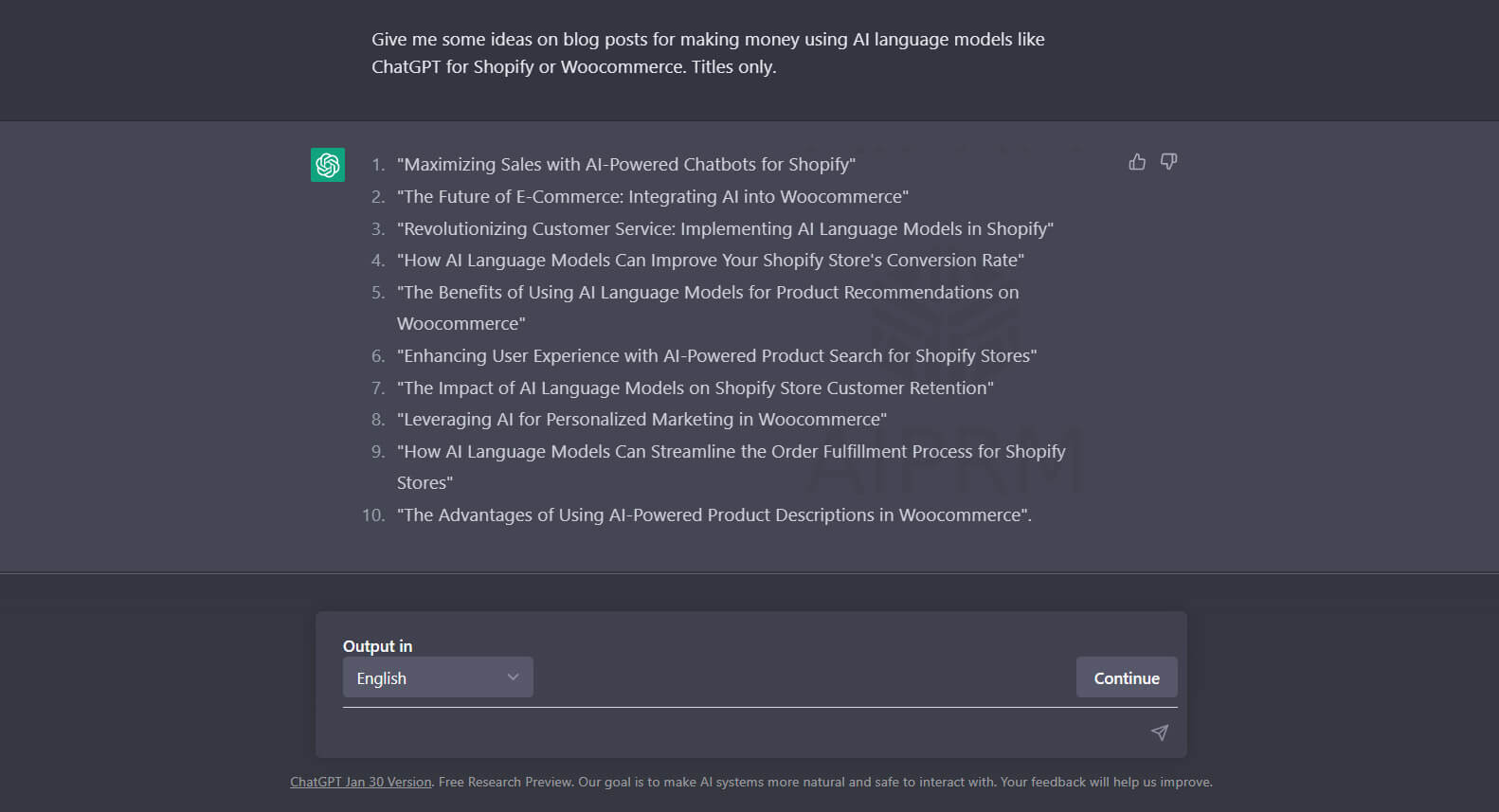
Pros:
- High quality human like responses
- Most popular free option on market
- Capable of generating text in multiple styles and tones
Cons:
- Frequest downtime due to high usage
- Lack of creativity in generating unique responses
- Doesnt have internet connectivity
You’ve probably already heard of it, but if you haven’t ChatGPT is a large language model developed by OpenAI that is capable of generating high-quality human-like responses to various prompts. Its strengths include its ability to generate text in multiple styles and tones, and its fast and efficient delivery of answers at a lightning fast speed.
However, ChatGPT also has some limitations, such as a lack of creativity in generating unique responses (very generic) and the occasional production of irrelevant or nonsensical answers. It is equipped with NLP capabilities and is pre-trained on a massive amount of text data, making it a highly effective tool for day to day use cases and is very flexible for so many use cases!
Best AI for e-commerce & business detailed content
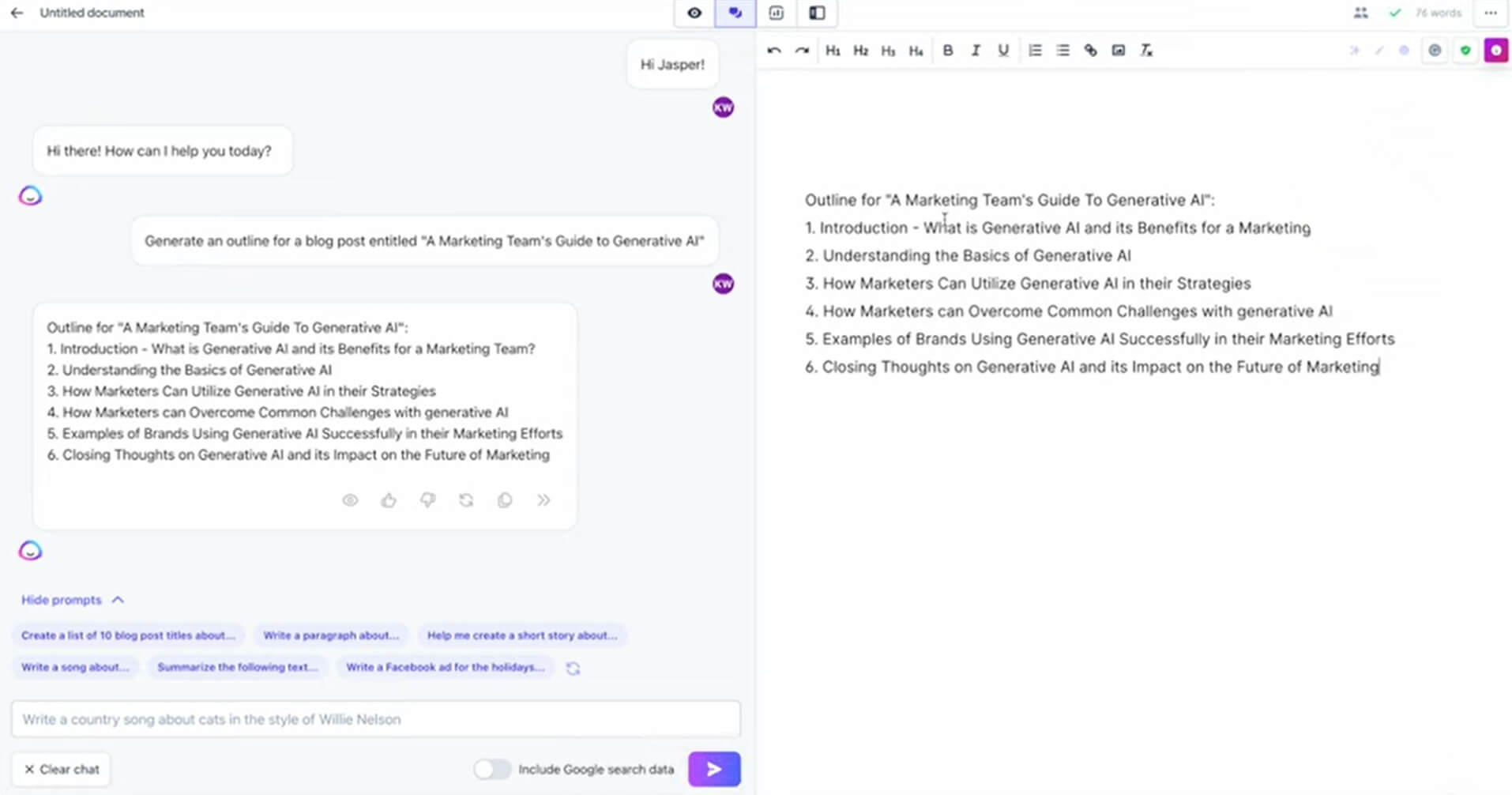
Pros:
- Ability to generate text based on specific templates or formats
- Great for E-Commerce or Business Use cases
- Good at following specific writing rules or guidelines
Cons:
- Has a subscription fee
- May produce text that is formulaic and too business like
An excellent alternative to ChatGPT for business oriented usecases is JasperAI. JasperAI is a text generation platform that is designed to generate text based on specific templates or formats. It utilizes NLP and machine learning algorithms to produce text that is formulaic and follows specific writing rules or guidelines. JasperAI’s ability to fine-tune for specific use cases (such as certain products or business jargon discussions) sets it apart from other AI writing tools and makes it a good option for businesses and organizations that require text to be generated in a specific way. However, JasperAI’s reliance on input templates can limit its flexibility in generating text in different styles and tones, and may result in sounding almost formulaic.
Overall, JasperAI is a good option for writing tasks that require a high degree of precision and consistency for businesses or product descriptions for E-Commerce.
Best Copywriting AI
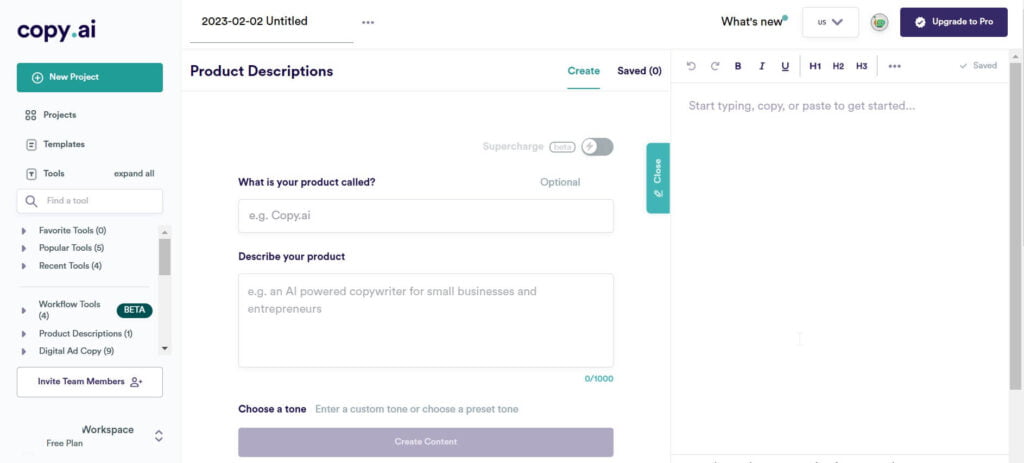
Pros:
- Ability to generate amazing copy to sell a product
- Easy to use, with a simple interface
- Can be used for a variety of writing tasks, such as SEO content creation
Cons:
- Has a subscription fee
- Limited in terms of language generation capabilities
CopyAI is an AI writing tool that helps you generate text/copy based on keywords and phrases you provide to help sell or articulate a product. The tool promises to make writing quick and easy, especially for those who need text for SEO purposes. With its simple user interface, CopyAI claims to be accessible to users of all technical backgrounds. But is CopyAI really a good choice for those looking to generate text?
Overall, CopyAI is hands down the best Copywriting tool to help generate content that will help sell a product and optimize it for SEO!
Step 2: Define Your Book's Topic and Genre
Defining your book’s topic and genre is crucial to ensure that the AI-generated content is relevant and engaging to your audience. To do this, brainstorm and research potential topics and genres, determine your target audience, and choose a topic and genre that you’re passionate about and that your target audience will find valuable. If you need a guide on how to use AI to generate ideas and content check out our quickstart guide.
Step 3: Use AI to Generate Your Book's Outline
The next step is to use the AI tool to generate an outline for your book. This step will save you a lot of time in organizing your thoughts and ideas. The AI tool will create a structured overview of the content you plan to create. Having a well-defined outline can help you stay on track and ensure that your book is organized and easy to read.
Step 4: Run the AI Relevant Content
Training the AI model with relevant information is vital to ensure the generated content is high-quality and relevant. Collect books, articles, and other resources related to your book’s topic, and input them into the AI tool to allow it to analyze and learn from them. Continue to feed the AI model with additional resources to improve the quality of the generated content.
Use prompts like the ones in the future image and instruct the AI you’re using to not respond to your details:
- I will give you data for a article, when I send it to you, say “got it” but dont generate a responce yet until I give you a the real prompt.
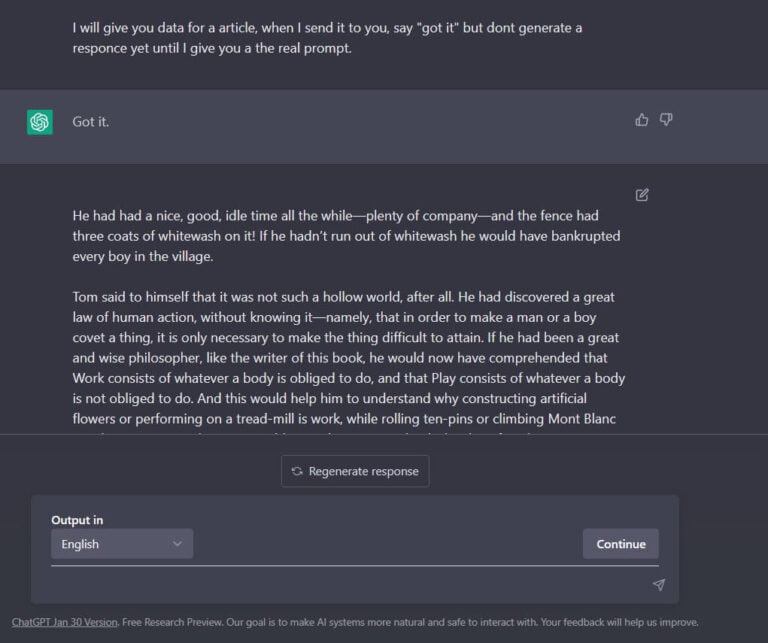
Step 5: Use AI to Generate Your Book's Content
Now that the AI model is trained, it’s time to generate your book’s content. Input your book’s outline into the AI tool and let it create the content. Review the content, edit and refine it as needed to match your writing style and voice.
Ensure to define how long of a novel you want based on the outline you request. Use prompts like:
- Generate me a novel based on the above outline that is a minimum of 80 pages
Most AI’s have a maximum amount of characters to output so often times you just need to prompt them the following:
- “Continue”
Step 6: Edit and Revise Your Book
Editing and revising your book is an essential step in the writing process. While AI tools can help you proofread the book for grammatical errors, you’ll also need human editors to ensure it is polished and ready for publishing. Hire a professional editor to review your book and provide feedback. Make necessary revisions and edits based on the editor’s feedback. Proofread your book again for grammatical and formatting errors.
You can hire people from a reputable gig economy website like:

Fiverr
Pros: User-friendly, low cost and easy entry!
Most Popular Freelancing website
Just as its easy to sell its just as easy to hire someone!
Cons: High popularity means high competition
Platform’s fees can be high (up to 20%)

Upwork
Pros: Easy to pick up and setup gigs or order
Most powerful to have repeat hires
Great toolset for listings aiding both sellers and buyers!
Cons: More complex than Fiverr
Platform’s fees can be high

Freelancer
Pros: Freelancer offers more long-term projects
Ability to list projects to hire
Pay for monthly plans instead of a per sale commissions
Cons: Monthly plan requires upstart cost
Harder to find a first gig
Step 7: Publish Your Book
Self-publishing your book can be a rewarding experience that allows you to reach your target audience without the need for a traditional publishing house. Here are the steps to publishing your book:
Step 1: Choose a Self-Publishing Platform
There are several self-publishing platforms to choose from, including Amazon KDP, Barnes & Noble Press, and IngramSpark. Each platform has different features, fees, and distribution options, so it’s essential to research and compare before making a decision. IngramSpark is a popular self-publishing platform that offers competitive pricing, global distribution options, and high-quality printing.
Step 2: Create an Account
Once you’ve chosen a self-publishing platform, create an account, and follow the prompts to provide your personal and payment information. IngramSpark, for example, requires you to provide your name, email address, and credit card information.
Step 3: Format Your Book
Before uploading your book, you need to format it correctly to ensure that it meets the platform’s requirements. Each self-publishing platform has specific formatting guidelines that include page size, margins, and font size. IngramSpark provides templates and formatting guides to help you format your book correctly.
Step 4: Upload Your Book & Cover
After formatting your book, upload it to the self-publishing platform. Make sure to upload the correct version of your book and check that the formatting and layout are correct. IngramSpark requires you to upload a print-ready PDF for the book’s interior and a separate PDF for the cover design.
To create a book cover you can do it two ways:
- Use AI following the steps from our AI to create logos & book cover guide
- Sign up for a gig economy site such as in Step 6.
Step 5: Set Your Book’s Price
Set a price for your book, keeping in mind the platform’s fees and your target audience’s expectations. IngramSpark allows you to set your book’s retail price and offers a price calculator to help you determine the ideal price point.
Step 6: Choose Your Distribution Channels
Choose the distribution channels you want to use to make your book available to your target audience. Each platform has different distribution options, including online retailers, bookstores, and libraries. IngramSpark offers global distribution options to make your book available to readers worldwide.
Step 7: Review and Approve Your Proof
Before publishing your book, order a proof copy and review it carefully. Check for any errors, typos, or formatting issues, and make necessary revisions. Once you’re satisfied with the proof, approve it for printing.
Step 8: Publish and Promote Your Book
After approving your proof, your book will be available for purchase. Promote your book through social media, book events, and other marketing channels to reach your target audience. IngramSpark offers marketing and promotional tools, including book reviews and author profiles, to help you promote your book.
Conclusion
In conclusion, writing a book using AI can be an excellent way to produce high-quality content quickly and efficiently. By following the steps outlined in this guide, you can write a book using AI, publish it, and start monetizing it. Don’t forget to seek feedback and support from industry experts to ensure that your book is the best it can be.
Did we help?
If you learned something feel free to check out our donation page here!
Also feel free to share our content via social media below!
Check out our QuickStart guide below