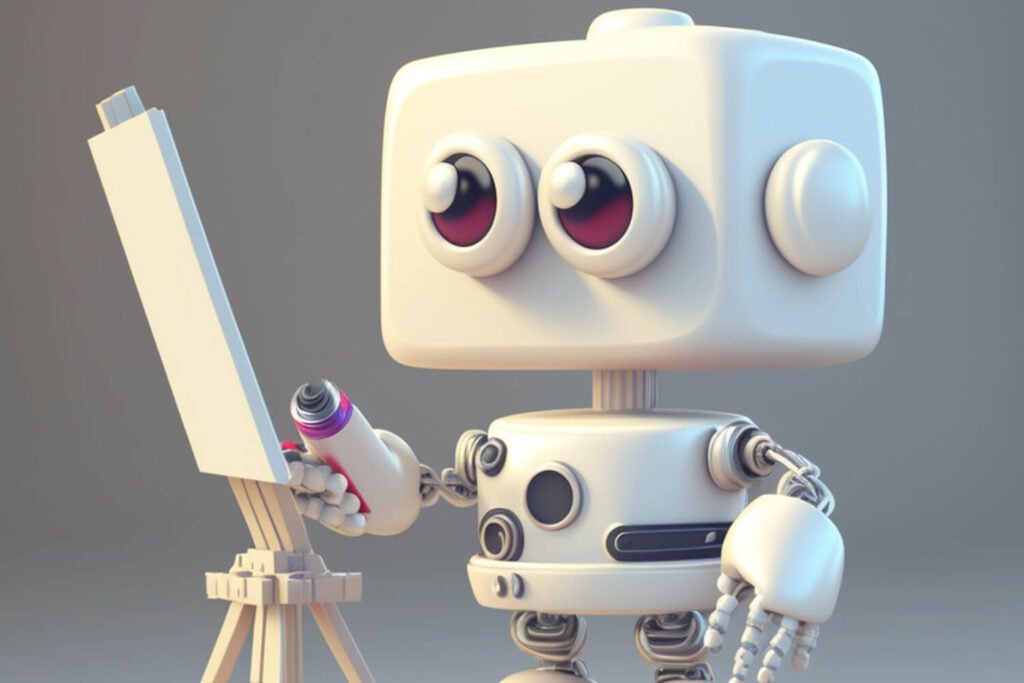Introduction
In the field of logo design, artificial intelligence (AI) has quickly changed the rules of the game. It is now possible to design professional and distinctive logos for clients in a fraction of the time it would take to do it manually with the aid of AI technologies like Dall-E 2 and Midjourney. No longer do you need artistic skills to make logos! In this tutorial, we’ll go through how to use Dall-E 2 and Midjourney to design expert logos for customers and provide you some best practices to ensure that you produce the best possible work and bring in some cash.

Using Midjourney to Create Logos
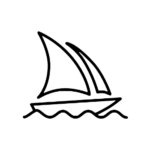
Midjourney is an AI image generation tool that you can use on discord! Similar to its competitor Dall-E 2, it allows users to generate images and provides a ton of parameters to get the right type of imagery you need for your logos. To get started with Midjourney, you will need to set up an account and familiarize yourself with the platform’s features and capabilities.
Midjourney
Cost: Free Trial, Pro $10 a month
Pros: Best AI Image & Art generation tool, very fast generations
Cons: To have privacy of image generation you have to pay extra, larger generation amounts cost a premium
To join Midjourney, you’ll need to join their discord channel and register on their website. Once you have access to Midjourney you get access to their Discord chat bot that can generate any image you wish based on any parameter you pass. You can start using Midjourney to create images, logos, and stock photos for content for your website, blog, or social media channels. You can also use it on various freelancing websites for gig economies!
To create a logo that accurately expresses your brand, just enter your company image and select from a number of design alternatives.

Follow the official midjourney guide on https://midjourney.gitbook.io/docs/
Some basic commands to follow:
/imagine Creates an image from text
/info Shows information about your profile and plan and usage.
/subscribe Get a link to the subscription page Full command list and documentation at https://midjourney.gitbook.io/docs/user-manual
Getting Started with Dall-E 2
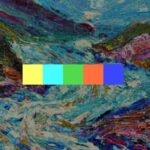
Dall-E 2 is an AI-powered platform that allows users to generate images and text-based generation. You must first create an account, which is a quick process, to get started. After creating an account, you can begin testing out Dall-E 2’s features and functionalities.
The capacity of Dall-E 2 to produce images based on keywords and reference photos is one of its primary characteristics. When designing logos for clients, this can be a helpful tool because it enables you to quickly generate a large variety of alternative designs. It’s critical to choose keywords wisely that are pertinent to the client’s brand and target market in order to achieve the greatest results.
Inpainting enables changes within a generated or uploaded image.
Outpainting allows you to extend the original image, creating large-scale images in any aspect ratio.
Dall-E
Cost: Free Credits, $15 for 100 images post credit limit
Pros: Very good at generating quick cartoonish images, great for logo creation, Out-painting feature
Cons: Cost can build up for repeated use, not as detailed or professional as Midjourney
Example Prompts and Logos
Example Prompts for Image Generation for Logos for Clients:
“An eagle with a bold and fierce look, with the colors blue and orange logo”
“A minimalist and modern design for a tech company, with the colors silver and black logo”
“A tree with roots minimalist, with the colors green and brown logo”
“A stylized letter ‘S’ with a unique and creative design, with the colors purple and yellow logo”
“An image that incorporates a camera lens, with the colors black and white logo”
These prompts are examples of the type of client requests that you might receive when creating logos with AI. Each prompt provides a general description of the desired image, as well as the colors that the client would like to see incorporated into the design.
TIP: Try to exclude it to spell words as AI currently cannot spell out words as images very well
When using AI tools like Midjourney & Dall-E 2 to generate images for logos, it’s important to have a clear understanding of the client’s brand and target audience. This will help you to select keywords and reference images that will generate designs that are relevant and appealing to the client’s target market.
It’s also important to note that AI-generated images are not always perfect, so it’s important to work closely with the client to ensure that they are satisfied with the final logo. This can involve sharing multiple designs with the client and making adjustments based on their feedback.
Cleaning Up AI Generated Images for Logos
Before using an AI-generated image for a logo or other design purpose, it’s common to run into artifacts or other undesirable features that need to be erased. Gimp, Photoshop, and Photopea are just a few of the programs that can be used for this task. Cropping, retouching, and deleting unwanted parts are just a few of the features and capabilities offered by these programs that can be used to clean up pictures. They can also be used to enhance the image’s overall look and feel by applying filters and effects, adjusting the brightness and contrast, and applying filters. You may learn how to use these tools to produce excellent, polished work with a little practice and some useful tutorials.
Our #1 recommended tool is the infamous Photoshop
Its flexible, has the most amount of tools, but it does cost $240.
The follow up is Photopea which is a web based photoshop alternative.
And finally Gimp is a free photo editing tool you can download and use unlimited!
Best Practices for Creating Logos with AI
There are a few important factors to take into account while using AI to create logos. First and foremost, it’s essential to understand the client’s brand and target market. Your ability to choose keywords and reference pictures that will result in designs that are pertinent to and appealing to the client’s target market will be aided by this.
Working with clients to ensure their satisfaction with the final logo is a further crucial factor. This may entail showing the client many designs and making changes in response to their comments.
Last but not least, while designing logos with AI, it’s critical to comprehend the significance of copyright and intellectual property. You, as the designer, must make sure that no copyrights are violated in the final logo.
A crucial aspect to consider when working with AI generated images is copyright laws. To ensure you can claim ownership of the image, it’s important to make slight modifications such as adding a line or cropping a portion of the logo. This ensures that the final image is not identical to the original AI-generated logo. Just change the colors, warp the image, or do a few strokes to change the image.
Finding Clients to Sell Your AI-Generated Logos
There are a number of different platforms and websites that can be used to find clients for your AI-generated logos. One popular option is Fiverr, which is a marketplace for freelancers and businesses to offer their services. On Fiverr, you can create a profile, list your services and prices, and start receiving requests from clients looking for logos. Other platforms like Upwork, Freelancer, and 99designs are also great options for finding clients. Social Media platforms like Instagram, Facebook, Reddit, and LinkedIn can also be used to reach out to potential clients and showcase your work. Networking events and joining local entrepreneur groups are also great ways to find clients. In all cases, it’s important to have a portfolio of your work to showcase to potential clients.
Best Freelancing platforms

Fiverr
Pros: User-friendly, low cost and easy entry!
Most Popular Freelancing website
Just as its easy to sell its just as easy to hire someone!
Cons: High popularity means high competition
Platform’s fees can be high

Upwork
Pros: Easy to pick up and setup gigs
Most powerful to have repeat hires
Great toolset for listings aiding both sellers and buyers!
Cons: More complex than Fiverr
Platform’s fees can be high

Freelancer
Pros: Freelancer offers more long-term projects
Ability to list projects
Pay for monthly plans instead of a per sale comissions
Cons: Monthly plan requires upstart cost
Harder to find a first gig
Having a domain name for your portfolio

Any logo designer or creative professional who wants to promote their work and expand their business must first acquire a domain for their portfolio. For clients and potential consumers to find you and access your portfolio, a domain name offers a polished and distinctive web address. Not only that, but it also allows you the chance to distinguish yourself from the competition by developing a distinctive and personal brand. Having a domain name also demonstrates your commitment to your company and strengthens the credibility of your brand. You can build a website using a domain that displays your portfolio, informs visitors about your services, and even offers a mechanism for them to get in touch with you.
Steps to Purchase a Domain Name on Namecheap:
Go to the Namecheap website and click on “Domains” at the top of the page.
Search for your desired domain name using the search bar.
Select the domain extension you prefer, such as .com, .net, .org, etc.
Add the domain name to your cart and proceed to checkout.
Enter your personal information and payment details to complete the purchase.
Once your purchase is complete, you can link your domain name to your portfolio on a website such as deviantart or other portfolio hosting website. This will allow you to easily share your work with potential clients and showcase your skills and expertise.
Conclusion
In conclusion, AI tools like Dall-E 2 and Midjourney can be effective tools for helping clients create good logos. You can produce outstanding results and establish a lucrative business using AI to create logos by comprehending the major capabilities and features of these platforms and adhering to best practices. We hope that this post has given you a solid foundation for using AI to create logos, and we invite you to play with these resources and investigate the potential applications of AI in logo design.
Did we help?
If you learned something feel free to check out our donation page here!
Also feel free to share our content via social media below!
Check out our QuickStart guide below