
A Quick Start Guide to making Money with AI
Table of Contents
Introduction
So you want to make money with AI but you don’t know where to start? AI has been slowly taking over industries one by one and its up to you to be one of the first early adopters. This website will provide you tutorials and examples of how to make money doing gigs, content creation and passive income.
Here’s some examples of jobs or things you can do with AI:
- Proofreading
- Copyrighting
- Essay Writing (For colleges & Highschools)
- Automatic Video Script Writing
- Newsletter Writing
- Blog Creation
- Company Logo Generation
- Stock Image Creation
- NFT Creation
This quickstart guide will show you how to use AI tools like ChatGPT, JasperAI, Dall-E, and Midjourney to create high-quality content for Gigs on popular platforms like Fiverr, Upwork, and Freelancer in this section as well as alternative income ideas. These platforms are excellent places to find paying freelance work, and using AI can assist you in creating the best possible content to sell for comissions or to assist you in your every day work!
Use AI to make money with Freelancing Gigs
Setting up your AI tools

ChatGPT
Cost: Free
Pros: Most powerful language model, Easy to use, Highly Flexible
Cons: Goes down occasionally, Generates generic content
ChatGPT is an open-source AI language model developed by OpenAI. We will teach you how you can use it to generate text such as essays for gigs, answer questions to assist in educational blogs, and even create creative content such as website content, youtube and tiktok videos or even programming scripts! To join ChatGPT, you’ll need to register on their website & request access. Once you join, you can start using ChatGPT to generate content!

Jasper
Cost: $40 a month & 5 day free trial
Pros: Most powerful Copywriting & Product writing AI tool, Easy to use, Personalizable calls to action
Cons: Has a monthly subscription fee,
Jasper AI is a AI content platform that utilizes a range of language models to generate human-like content. It can be used to generate blog posts, copy writing, product descriptions, and even video scripts. To join Jasper AI, you’ll need to register using the link below. Once registered you may need , you can start using Jasper AI to create high-quality content for your website.
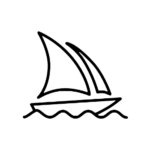
Midjourney
Cost: Free Trial, Pro $10 a month
Pros: Best AI Image & Art generation tool, very fast generations
Cons: To have privacy of image generation you have to pay extra, larger generation amounts cost a premium
Midjourney is an AI image generation tool that you can use on discord! To join Midjourney, you’ll need to join their discord channel and register on their website. Once you have access to Midjourney you get access to their Discord chat bot that can generate any image you wish based on any parameter you pass. You can start using Midjourney to create images, logos, and stock photos for content for your website, blog, or social media channels. You can also use it on various freelancing websites for gig economies!
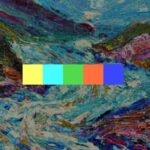
Dall-E
Cost: Free Credits, $15 for 100 images post credit limit
Pros: Very good at generating quick cartoonish images, great for logo creation, Out-painting feature
Cons: Cost can build up for repeated use, not as detailed or professional as Midjourney
Dall-E is another open-source AI language model developed by OpenAI. It can be used to generate images, video, and other multimedia content. To join Dall-E, you’ll need to sign up for an account. Once you have an account, you can start using Dall-E to create high-quality multimedia content for your website, blog, or social media channels.
Perfect! Now you’ve signed up for these tools or decide which you want to utilize we can now setup where to make money!
Get Started with the Gig Economy: Setting Up Accounts
The gig economy, often known as freelancing, is a fantastic way to earn money according to your own terms and schedule. You can start looking for and applying for a wide range of projects and assignments by registering accounts on internet sites that link freelancers with customers. So that you can begin earning money as a freelancer right away, we will lead you through the process of creating accounts on well-known freelancing platforms in this article.
You can do your own research and find additional platforms but these are the following platforms we recommend:

Fiverr
Pros: User-friendly, low cost and easy entry!
Most Popular Freelancing website
Just as its easy to sell its just as easy to hire someone!
Cons: High popularity means high competition
Platform’s fees can be high (up to 20%)

Upwork
Pros: Easy to pick up and setup gigs
Most powerful to have repeat hires
Great toolset for listings aiding both sellers and buyers!
Cons: More complex than Fiverr
Platform’s fees can be high

Freelancer
Pros: Freelancer offers more long-term projects
Ability to list projects
Pay for monthly plans instead of a per sale comissions
Cons: Monthly plan requires upstart cost
Harder to find a first gig
Start Making Money with ChatGPT
Okay, you’re all setup! If you followed the previous steps you should now have access to an AI & you have a platform in which you can create listings!
Methods of making money using text generation
ChatGPT is very simple to use. Once you sign into the portal you’ll see the following screen:
Simply type any request and you’ll get a responce out of it! In many ways think of ChatGPT (or JasperAI if you chose to use that instead) as a personal assistant that has a degree in almost all studies and works at the speed of a F1 fighter jet!
When prompting ChatGPT or JasperAI use the following tips:
- Start with a clear and specific question or prompt. For example: “What are the benefits of regular exercise?”
- Provide context or background information if necessary. For example: “In recent years, there has been a growing body of research on the benefits of regular exercise. Some studies suggest that regular exercise can improve cardiovascular health, increase muscle strength, and even boost mood.”
- Be specific and use detailed language when asking for information. For example: “Can you provide me with a list of exercises that are effective for building muscle?”
- Be mindful of the tone and style of your prompt, as this can affect the tone and style of the response. For example, if you want a more formal response, use formal language and avoid slang or colloquial phrases.
- Use bullet points or numbered lists when asking for specific information. For example: “Can you give me the top five benefits of regular exercise?”
- Provide examples or clarification of what you are looking for, such as “Can you provide me with an example of a workout plan for weight loss?”
Keep in mind that the more specific and detailed your prompt, the more specific and detailed the response will be.
Now that you know how to use ChatGPT, lets use it for some gig ideas to help you start generating income!
Gig Ideas
Here are some great gig ideas to try out!
- Let ChatGPT and JasperAI catch grammar, spelling, and punctuation errors in your clients text. Tell the models to perform specific types of writing, like legal or academic documents, or to improve accuracy. You can also request it to expand on the documentation or rewrite & paraphrase.
- Earning potential: $5 to $50 per gig. Good starting price: $0.05 to $0.10 per word.
- What you’ll need: A good understanding of grammar and punctuation rules to make sure the AI did a good job and the ability to use proofreading software (Microsoft Word or Google Docs).
- Copywriting, which is frequently employed in advertising, marketing, and other types of media, is the process of producing written content that is intended to convince or instruct an audience. Using AI you can generate unique and compelling content for your clients regarding marketing or advertising with the help of ChatGPT and JasperAI. Simply input a prompt or topic and let the models generate text that sells your product or service.
- Earning potential: $5 to $100 per gig. Good starting price: $0.10 to $0.15 per word.
- What you’ll need: Knowledge of copywriting techniques and marketing strategies, the ability to identify which ideas AI came up with work best.
- Tips: When generating copywrite content, instruct ChatGPT or Jasper to write you 5 to 10 different ideas at a time for a prompt so you can pick out the best option for your clients! You can also use ChatGPT/Jasper’s copywrite abilities to market your gigs on Fiverr/Upwork!
Essay Writing
- Help someone get a good grade on a college or high school essay with the help of ChatGPT and JasperAI. Input a prompt or topic and let the models generate text for your essay and provide suggestions for structure and organization.
- Earning potential: $5 to $50 per gig. Good starting price: $5 to $20 per page.
- What you’ll need: Knowledge of essay structure, ability to proofread and verify the outcome for the given topic
- Tips: Do not simply submit the essay to the user without proofreading or using a paraphrasing tool like Quillbot, because that client may get a strike for using AI or even expelled and the client will demand a refund and be very frustrated.
Video Script Writing
- Get script ideas for someone’s youtube video with the help of ChatGPT and JasperAI. Input a prompt or topic and let the models generate text for your script and provide suggestions for dialogue and character development.
- Earning potential: $5 to $100 per script. Good starting price: $5 to $10 per script page.
- What you’ll need: Knowledge of storytelling and scriptwriting, ability to tell when something generated is engaging characters and dialogue.
- Tips: Use prompts like “Youtube video dialog” or “Movie Plot ideas” as part of your prompt for professional outcomes.
Newsletter Writing
- Help a client create an engaging newsletter with the help of ChatGPT and JasperAI. Input a prompt or topic and let the models generate text for your newsletter and provide suggestions for structure and organization.
- Earning potential: $5 to $50 per hour. Good starting price: $5 to $15 per newsletter.
- What you’ll need: Knowledge of newsletter structure, ability to research and write on a given topic
- Tips: You can ask ChatGPT to format your news letter in the form of a newsletter to have the outcome be better and to use keywords like “Copywrite” to improve the sales pitch. You can also ask ChatGPT to generate the HTML for the newsletter if the client wants it in written HTML format.
Blog Creation
- Write a catchy blog post with the help of ChatGPT and JasperAI. Input a prompt or topic and let the models generate text for your clients blog post and provide suggestions for structure and organization.
- Earning potential: $5 to $50 per hour. Good starting price: $5 to $15 per blog post.
- What you’ll need: Knowledge of blog structure, ability to research and write on a given topic
- Tips: You can use this technique to write your own blog posts at lightning speed! I’ll get into that down the line
Gigs and jobs can be almost entirely automated using ChatGPT and JasperAI. Although AI is an effective tool for creating creative and unique literature, always double-check and proofread your work before sending it to a client! It’s vital to remember that earning potential and starting rates can vary depending on the writer’s skill set, the market, and location. These sums are only estimates and shouldn’t be regarded as final sums of money.
Marketing your services effectively
Marketing your services effectively on Fiverr is crucial to making money with AI and ChatGPT. One way to stand out among the competition is by having a professional logo and listing images.
To create a logo, consider using a tool like Midjourney. This AI-powered logo generator can quickly create a unique and professional-looking logo for your Fiverr listing. Simply input your company name and choose from a variety of design options to generate a logo that represents your brand.
In addition to a professional logo, it’s also important to have visually appealing listing images. One tool that can help with this is Canva. With Canva, you can easily create eye-catching images to showcase your services on Fiverr. Use Canva’s templates and design elements to create images that stand out and grab the attention of potential buyers.
In addition to using Midjourney and Canva, it’s also important to make sure your Fiverr listing is well-written and includes keywords that will help buyers find your services. Be sure to clearly outline the benefits of your services and what sets them apart from the competition.
Overall, a combination of a professional logo and listing images, along with clear and compelling listing copy, can help increase your chances of success on Fiverr. By taking the time to market your services effectively, you can increase your visibility and attract more buyers, ultimately leading to more sales and more money.
Think about utilizing a program like Midjourney to design a logo. For your Fiverr listing, an AI-powered logo maker can instantly produce a distinctive and professional-looking logo. To create a logo that accurately expresses your brand, just enter your company image and select from a number of design alternatives.

Follow the official midjourney guide on https://midjourney.gitbook.io/docs/
Some basic commands to follow:
/imagine Creates an image from text
/info Shows information about your profile and plan and usage.
/subscribe Get a link to the subscription page Full command list and documentation at https://midjourney.gitbook.io/docs/user-manual
Once you’ve created your logo upload it on Fiverr or whatever gig website you have chosen. You can also use this method as one of your gigs to create logos for various businesses!
Designing a Listing
Gig listing images can be made using any software tool but the fastest and easiest way is by using Canva, a easy web graphic design tool, which can be used to generate a range of banners and images! A well-designed gig listing can make you stand out and draw in more clients and thus make you more money! Here are some pointers on how to make a excellent gig listing banner/images using Canva.

Step 1: Sign up for a Canva account. If you don’t have an account yet, go to Canva.com and sign up for a free account. You can do so by clicking here.
Step 2: Once you have logged in, click on the “Create a design” button and select “Custom dimensions”
Step 3: Enter the type of image you’re looking for your banner/gig image. For example, type “Freelancer Gigs” in the search bar
Step 4: Once you have set the template, you will be taken to the Canva editor. Here, you can choose from a wide variety of related templates and design elements to create your banner/gig image including stock photos and etc…
Step 5: Customize the template to fit your needs.
Step 6: Add your gig’s details. You can change the font, color, and size of the text to fit your brand.
Step 7: Add a relevant image, such as a photo of yourself or something to do with your service, by clicking on the “Uploads” tab on the left side of the screen and selecting the image you want to use or use a stock photo.
Step 9: Once you have finished customizing your template, you can download it and upload it on whatever gig website you chose to use!
Adding a description using AI
Writing a gig description for Fiverr can take a lot of effort, but ChatGPT can make the process much simpler.
Step 1: Open ChatGPT
Step 2: Provide a brief prompt to ChatGPT describing the gig, such as “Write a compelling gig description for a copywriter.”
Step 3: ChatGPT will generate a description based on your prompt. You can edit, modify, or use it as is.
Step 4: Once you are satisfied with the gig description, copy and paste it to the listing on your chosen gig site (ex/Fiverr)
You can quickly and easily build a polished and alluring gig description using ChatGPT’s natural language processing features. ChatGPT is a flexible tool for any gig seller because it can be used to write product descriptions, blog pieces, and much more.
By following the steps outlined in this tutorial, you should now have a clear understanding of how to create a Fiverr account, navigate the platform, and create effective gigs that will attract potential buyers. Remember to be clear and specific in your gig descriptions, use high-quality images and videos, and be responsive to customer inquiries. With the right strategy and a bit of effort, you can build a successful business on Fiverr. Happy selling!
In this section, we’ll look at the different ways you can use your enthusiasm for a certain subject to launch a successful internet business. We will cover everything, from using AI to do content research and creation to monetizing your blog through affiliate marketing and ad revenue. Whether you’re a new or seasoned blogger, you’ll find useful advice that will enable you to reach your financial objectives. Prepare to join the ranks of wealthy bloggers who are earning money by sharing their insight to the world. Let’s start!
It might be challenging to come up with blog ideas, which is one of the most exciting and rewarding aspects of creating a great blog. You can utilize AI to produce blog post ideas with the help of this step-by-step tutorial, and you’ll also discover how to create and monetize your blog using well-known website creation tools like Hostinger and Wix.
Step 1: Use AI to generate blog post ideas
- Determine your hobbies and interests. What subjects do you know a lot about and love talking about? These could be anything, such as cooking, travel, or personal growth.
- Examine the opposition. Use AI-powered research tools to study your competition and find market gaps that you can address after you’ve decided on the subject you want to blog about.
- Create a list of prospective blog post topics using AI-powered brainstorming tools based on your interests, hobbies, and research.
- Use analytics tools to whittle down your alternatives and find the best ones.
Step 2: Creating and Monetizing your Blog
Select a website creation service. Hostinger and Wix are two well-liked alternatives.
- Create an account with the service of your choice.
- Look through the available templates and select one that complements the style and theme of your blog.
- To personalize your design and add your own text, graphics, and branding, use the website building service’s editor.
- Optimize your blog for SEO and find new monetization opportunities by using AI-powered analytics tools.
- Your blog will be published and made public for viewing.
- You can use AI to generate blog post ideas by following these steps, then build and monetize your site using Hostinger and Wix.
Choosing a Domain Name and Web Hosting
The first step in creating a website is choosing a domain name. A domain name is the address that people will use to find your website, such as www.example.com. When choosing a domain name, it’s important to pick something that’s easy to remember and relevant to your website’s content.
Our suggestion is find a domain name that you may like and to purchace it on namecheap. Namecheap is a reliable easy to use web domain hosting service where you can often find super cheap deals on domain names, free WHOIS protection (protects your identity as a website owner).
If you are struggling finding a niche then use the AI you have chosen let it be ChatGPT, JasperAI or CopyAI and have it generate you some ideas! Use a prompt like “List me a few common niech to create a website about”.

Namecheap
Our link provides users with a new user first purchase bonus!
Once you’ve chosen a domain name and a web hosting provider, you can purchase a web hosting package.
There are many options for web hosting, but the most popular and affordable one is Hostinger. Hostinger offers affordable web hosting plans (at the time of writing as low as $4 a month) with a 99.9% uptime guarantee.
To purchase a web hosting package with Hostinger, go to their website and select the plan that best suits your needs. Then, enter your desired domain name and proceed to checkout. After completing the payment process, you will have successfully purchased a web hosting package.
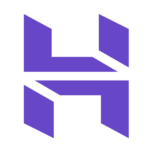
Get a discount using our link for hosting & free domain name for only $2.79 a month!
Step 1: Create a new website on the hosting section of Hostinger
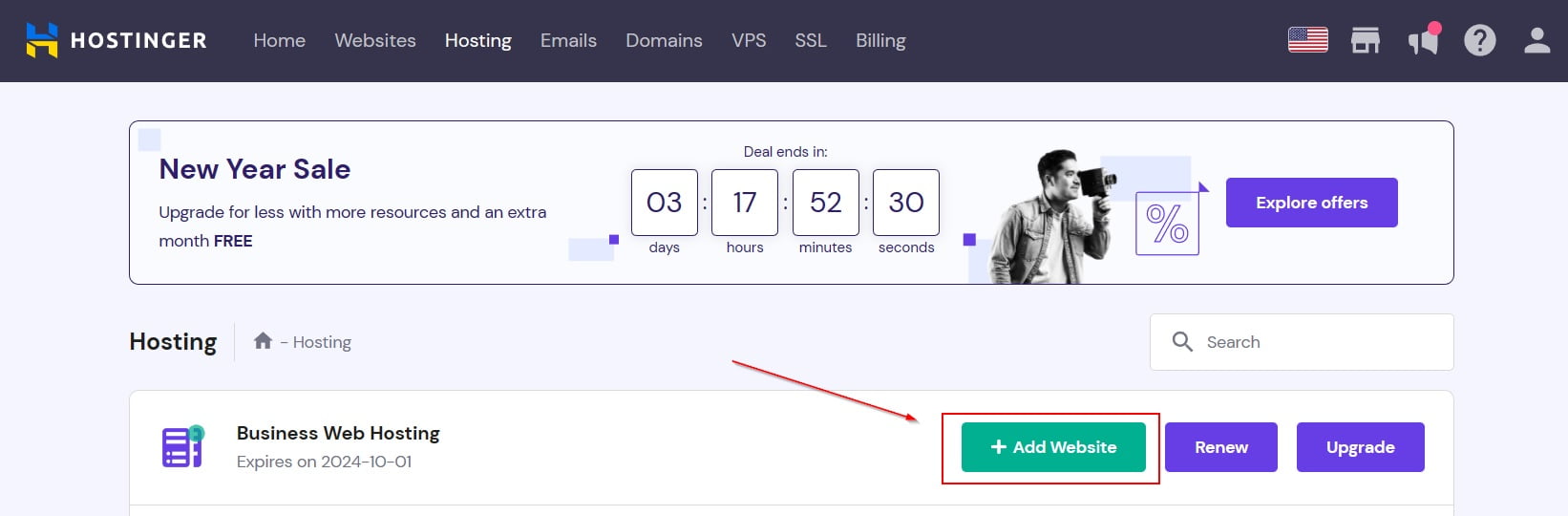
Step 2: Choose create a new website

Step 3: Select wordpress as it is the most flexible option for blog and website design

Step 4: Create a site login
Step 5: Select “Use an Existing Domain”
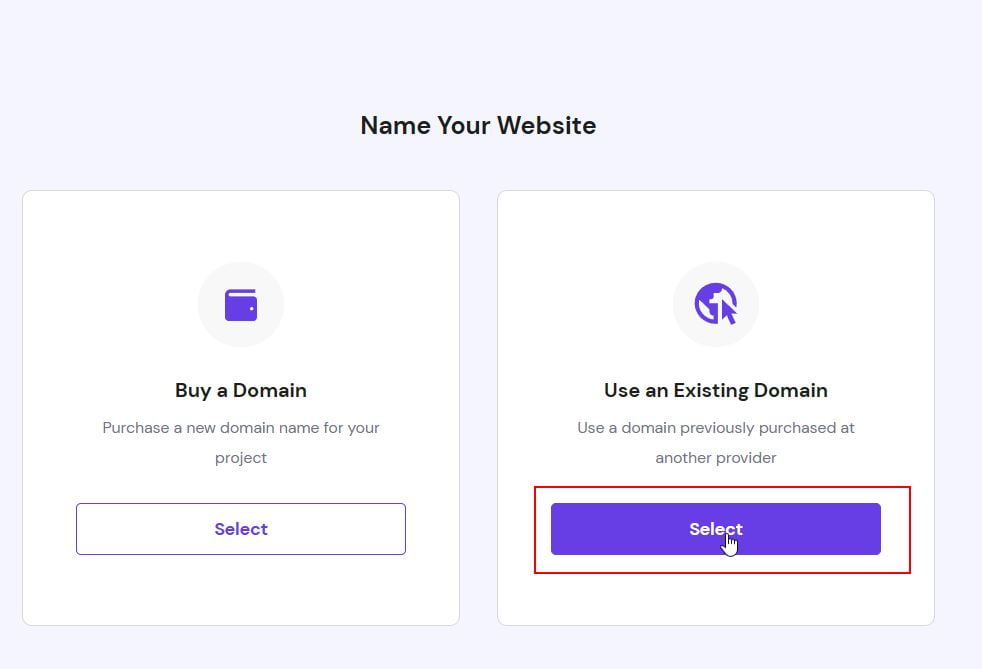
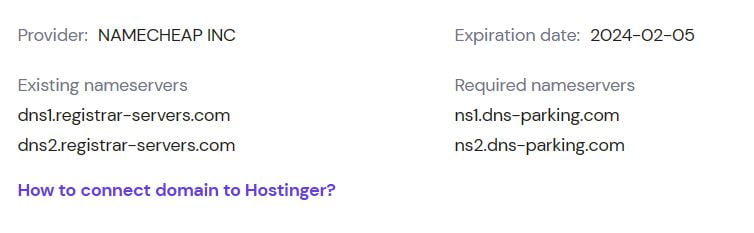
Step 6: Remember the information above and select to link the domain that you bought from Namecheap. Check out a video tutorial Here
Step 7: Setup your wordpress website following this tutorial
Step 8: Buy a professional website template to begin building your site on on Envanto Marketplace – Theme Forest
Selecting and Installing a Website Theme
The next step in creating a website is selecting and installing a website theme. A website theme is a pre-designed template that you can use to give your website a specific look and feel. There are many options for website themes, but one popular source is Themeforest.
When selecting a website theme, it’s important to consider the overall design and layout, as well as the theme’s compatibility with your chosen web hosting provider and website building platform. Once you’ve found a theme that you like, you can purchase and download it from Themeforest.
To install a website theme, you will first need to log in to your web hosting account and access your website’s control panel. From there, you can upload the theme file and activate it on your website. The specific steps will vary depending on your web hosting provider and website building platform, so be sure to refer to their documentation for guidance.
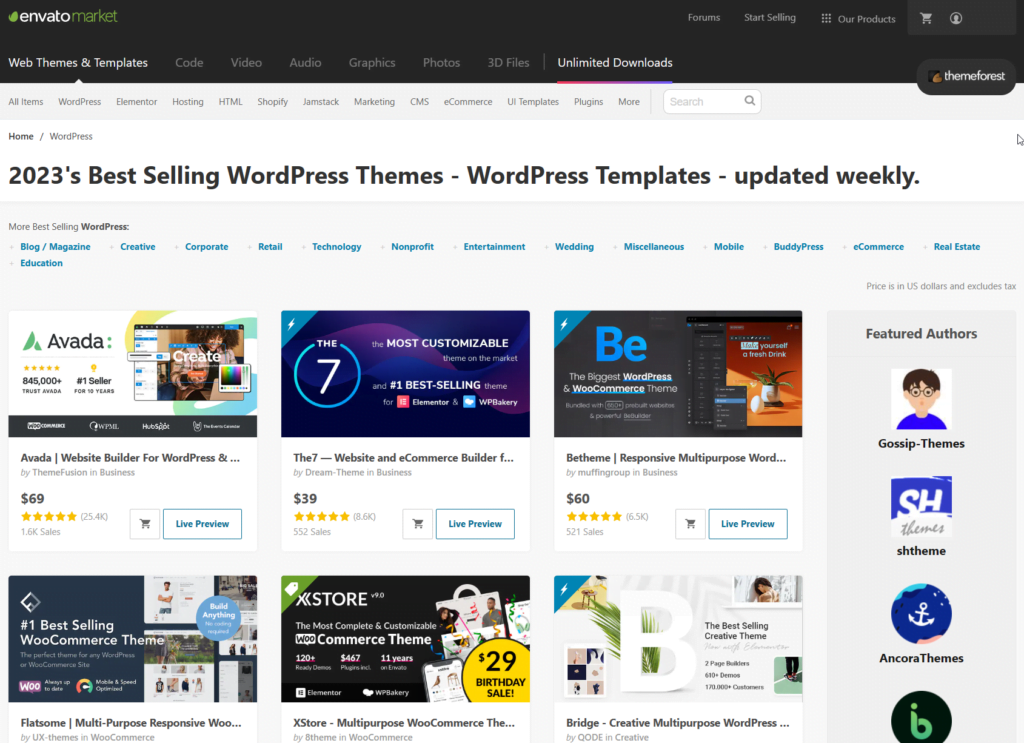
Link contains a discount promo
Using AI to start making money on your website
One of the biggest advantages of using AI language models for blogging is the ability to generate ideas for blog posts. By inputting a seed topic or question, the AI language model can generate a list of related ideas that you can use for your blog. However, it’s important to remember that not all of the ideas generated will be good. Review the ideas generated by the AI and refine them to make sure they align with your blog’s niche and target audience. Additionally, you can also use AI language models to conduct keyword research and identify popular topics within your niche. This will help ensure that your blog ideas are both relevant and in demand.
A good tool to use is a chrome extension for ChatGPT called AIPRM. It adds a list of curated prompt templates for SEO, SaaS and more to ChatGPT.
Check it out here
Otherwise you can do the same functionality with JasperAI or CopyAI
Writing Blog Posts: Once you have a list of ideas for blog posts, you can use your AI language model to generate the content for each post. Depending on the model you’re using, you may need to provide a bit of input or guidance for the AI to generate content that is relevant and on-topic. It’s also important to keep SEO in mind when writing your blog posts. This means incorporating keywords, meta tags, and other SEO best practices into your content.
Monetizing Your Blog: Once your blog is up and running, it’s time to start monetizing it. One of the most common ways to monetize a blog is through ads and affiliate marketing. Ads can be placed in various locations on your blog, such as in the header, sidebar, or within the content itself. It’s important to find the right balance of ads, so they don’t detract from the user experience. Affiliate marketing involves promoting products or services on your blog and earning a commission for any resulting sales. You can also use AI language models to select the products or services that align with your blog’s niche and audience.

One of the key benefits of using AI language models for video creation is their ability to generate high-quality, engaging content. With ChatGPT and JasperAI, you can use prompts to generate scripts and dialogue, making it easy to create engaging videos that resonate with your audience.
When using these models, it’s important to keep a few key best practices in mind. For example, it’s a good idea to start with a clear idea of the type of video you want to create, as well as the audience you’re trying to reach and type it into your AI model. This will help you generate more relevant and effective content.
Additionally, it’s important to use the models to generate content, and not as a replacement for human creativity. The models can provide inspiration and help you come up with new ideas, but ultimately, it’s up to you to bring the content to life.
Monetizing Your AI-Generated Videos
Once you’ve created your videos, you’ll need to think about how to monetize your content. There are a number of strategies you can use to make money from your AI-generated videos, depending on the platform you’re using.
On YouTube, for example, you can monet
ize your videos through ads, sponsorships, and affiliate marketing. You can also use YouTube’s Creator Studio to track your earnings and see which videos are performing the best.
Similarly, on TikTok, you can monetize your videos through sponsored posts, brand partnerships, and influencer marketing. TikTok also offers a Creator Fund, which allows eligible creators to earn money from their content.
Additionally, you can also explore other monetization options such as selling merchandise, offering paid subscriptions, or even creating your own online course. It’s important to explore different options and see what works best for your audience and content.
What Next?
You’ve made it this far! But the knowledge isn’t over! I post guides, articles and news almost daily to provide you tips and tricks on how to use AI effectively!
Check out the latest tutorials here!
If you also want to learn more information and be on the bleeding edge of new technology subscribe to our mailing list for the latest and greatest information about AI and its earning potential!

